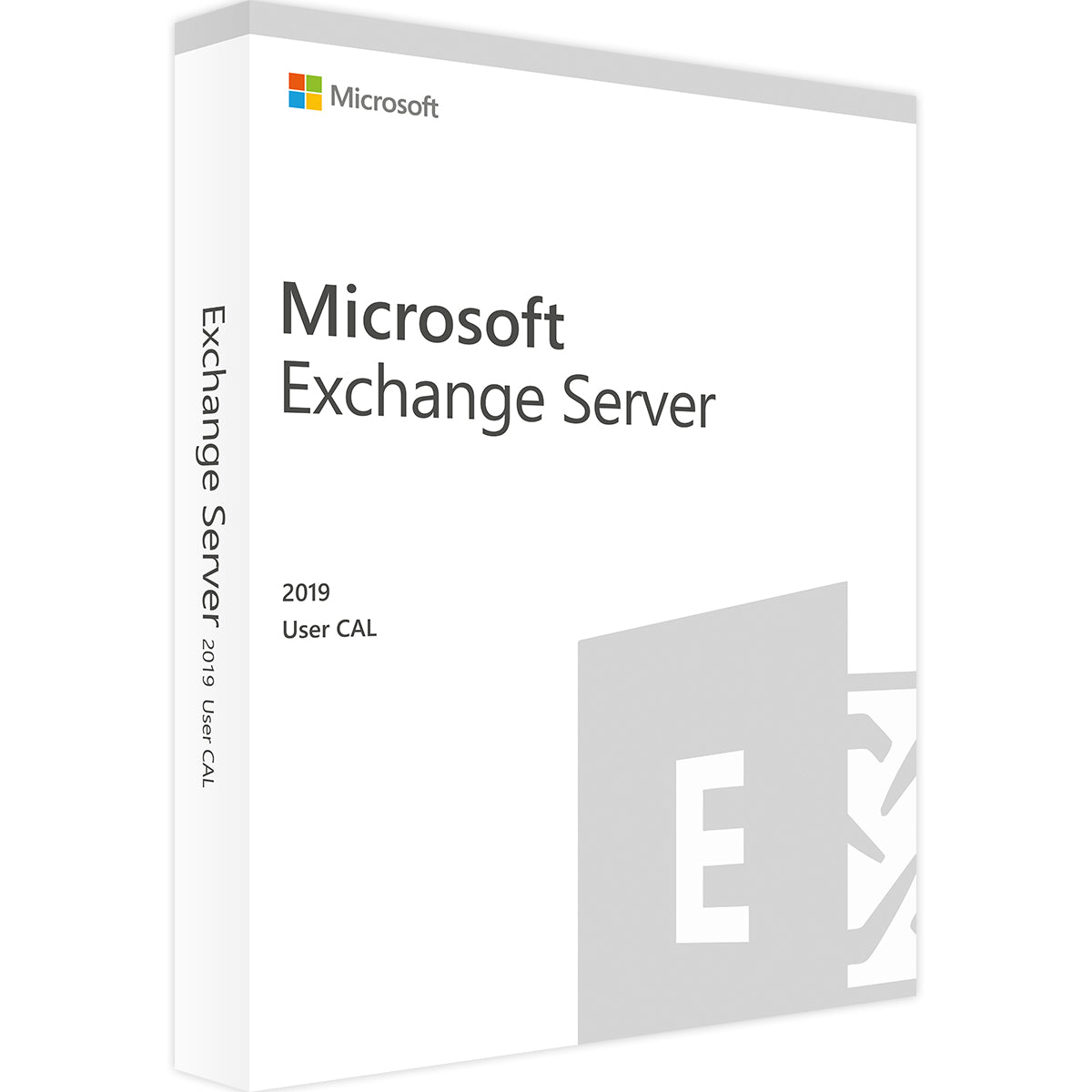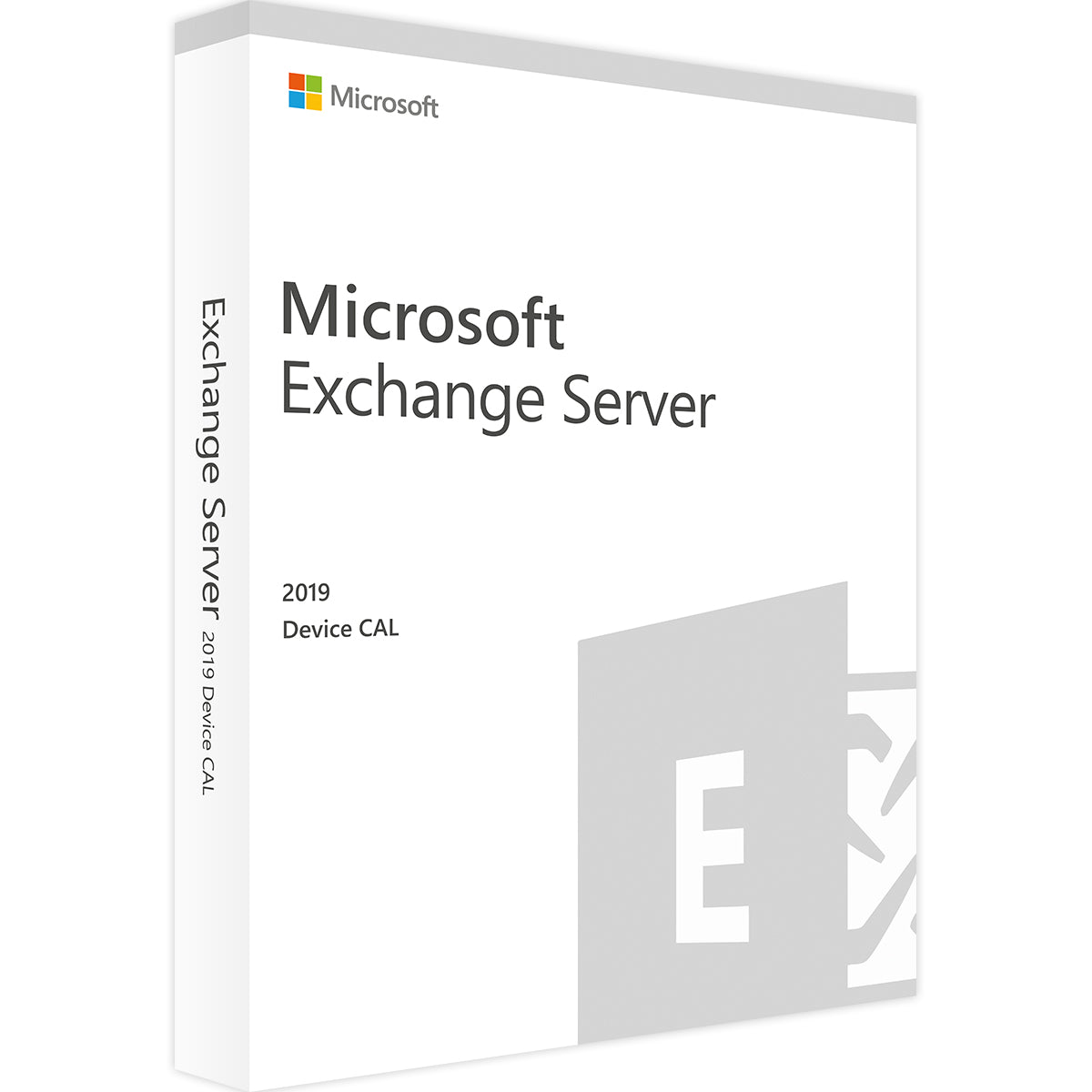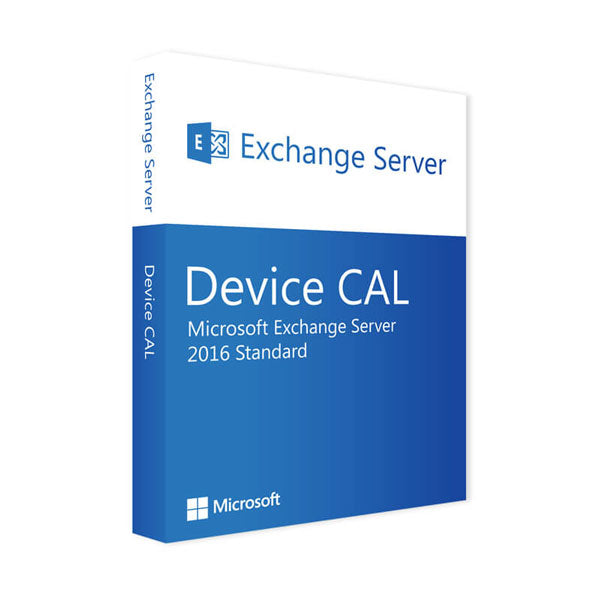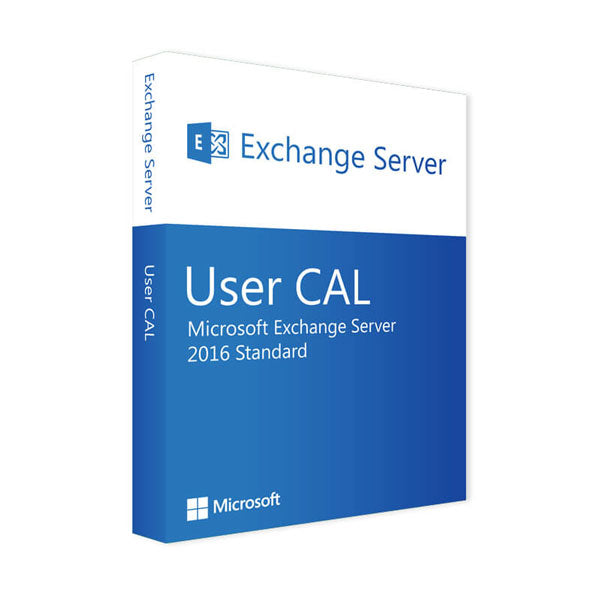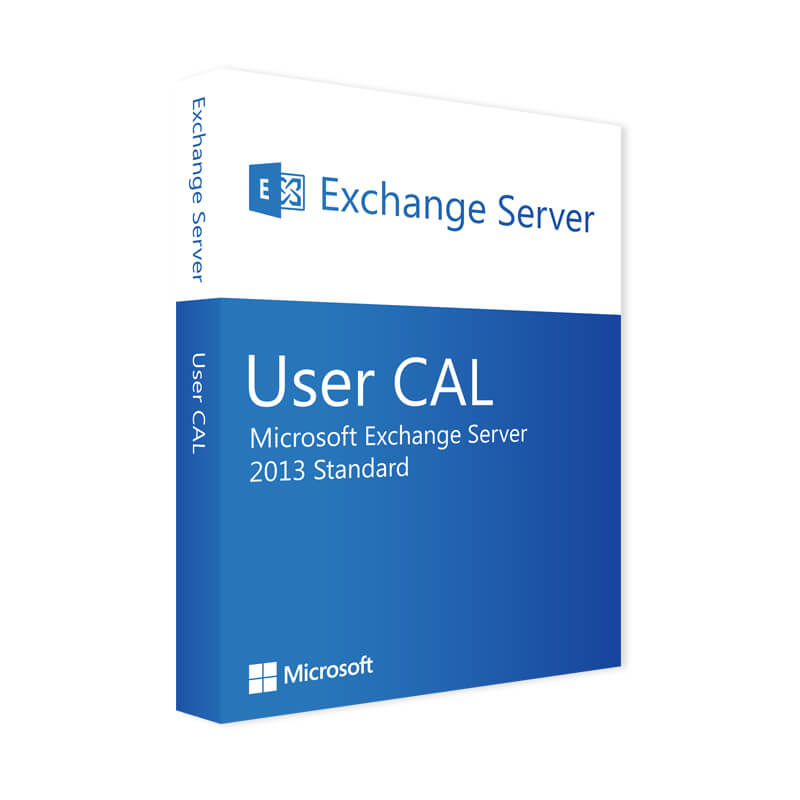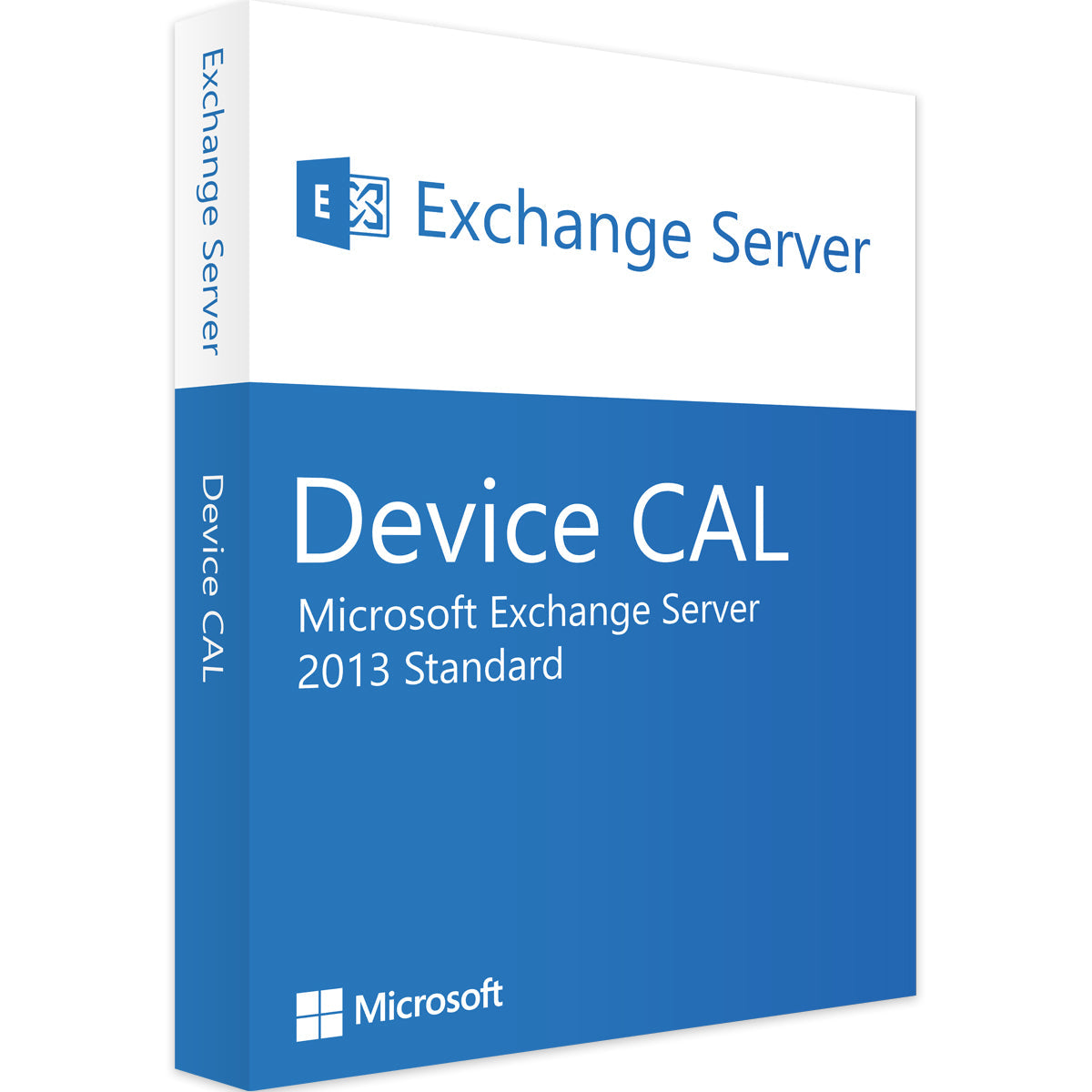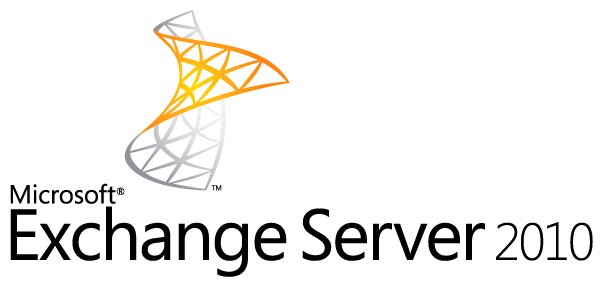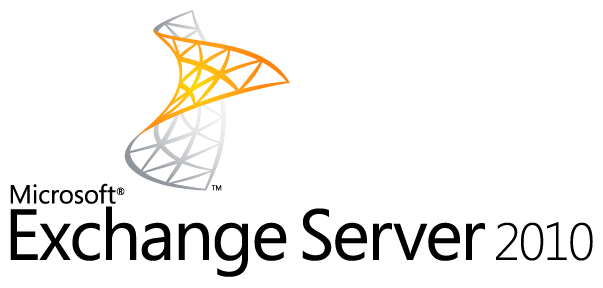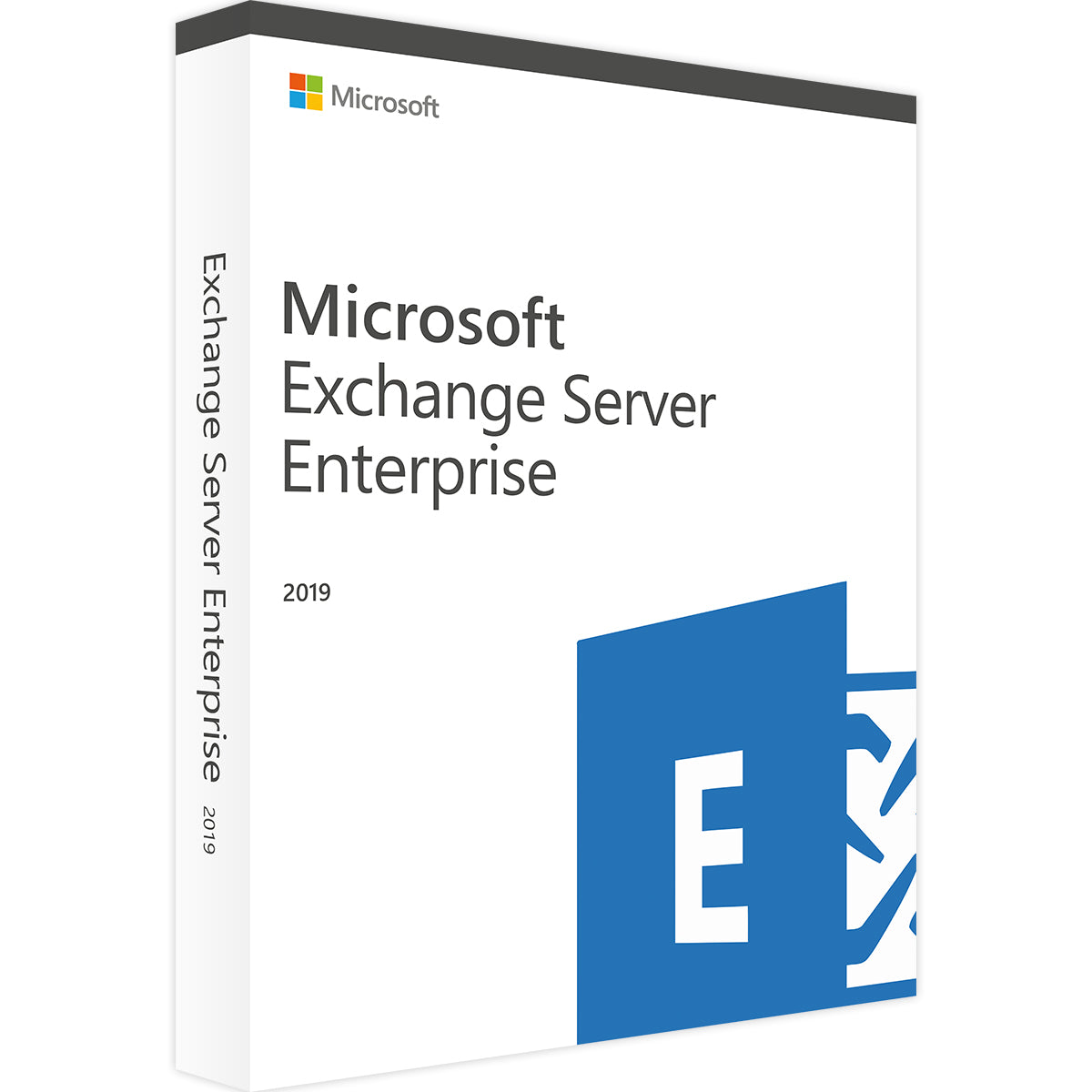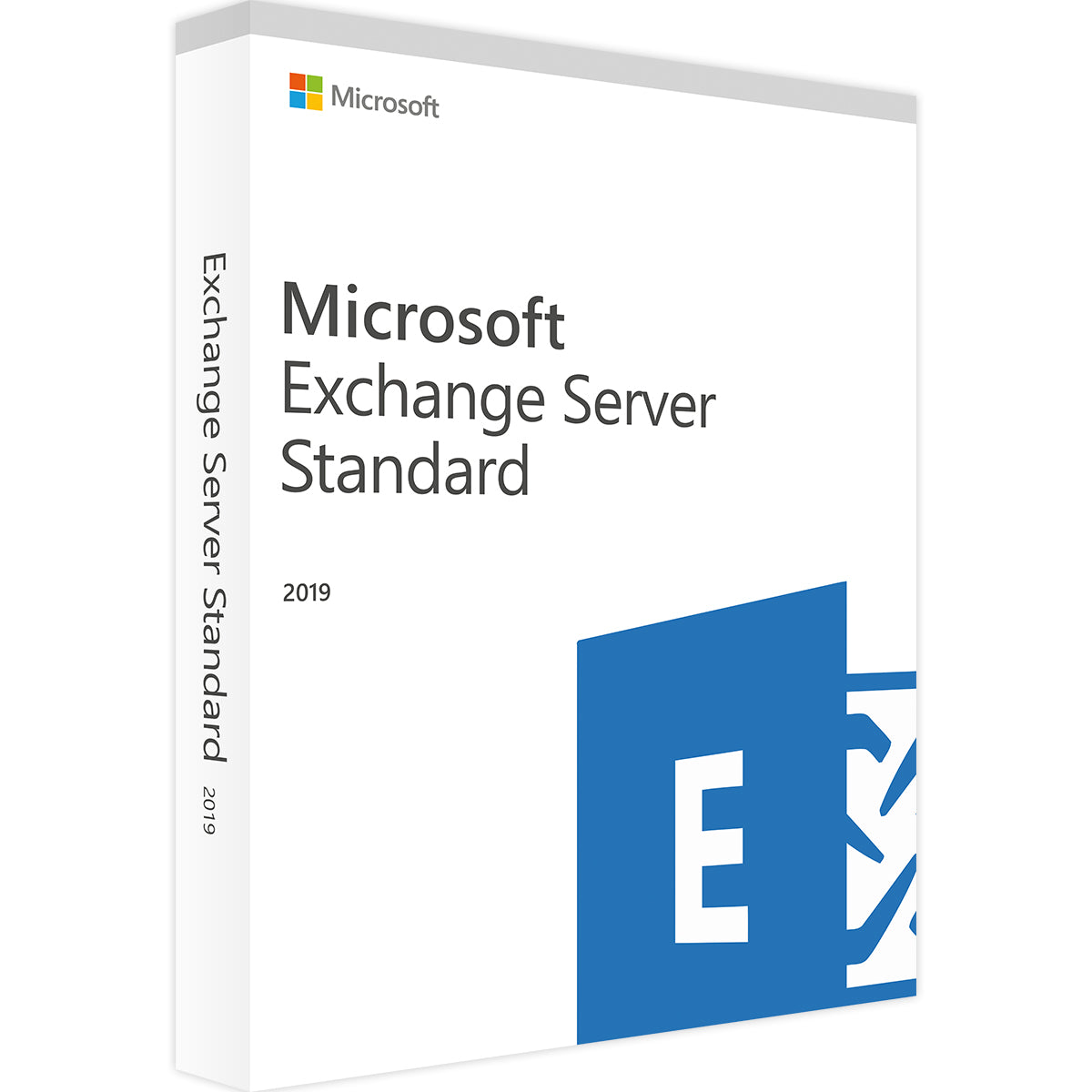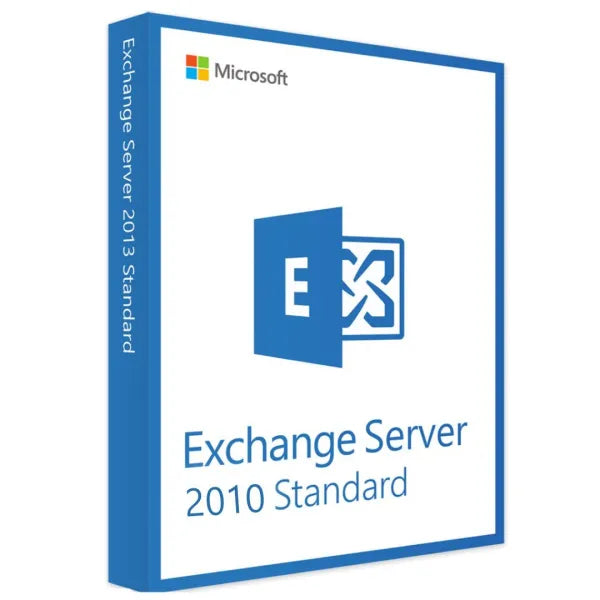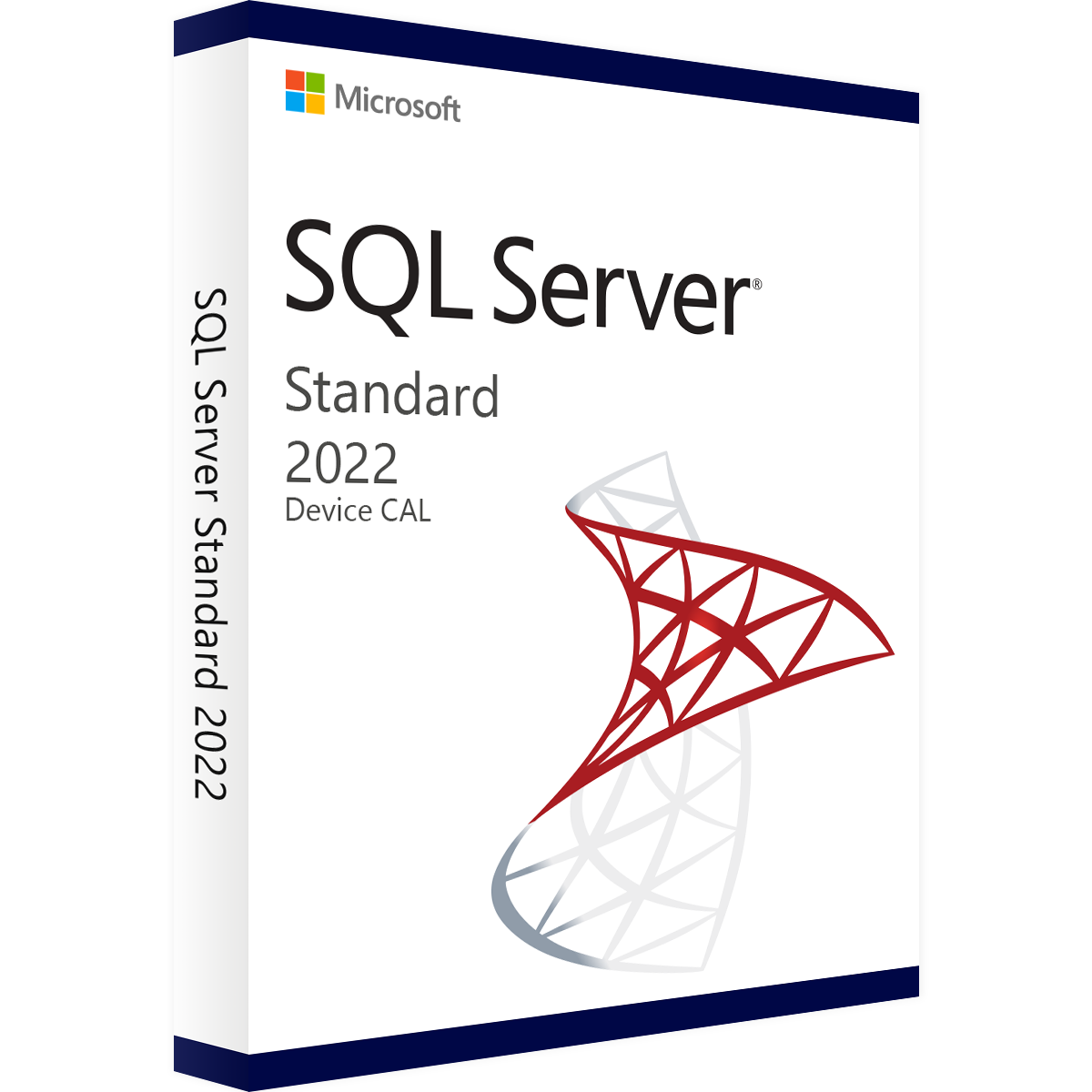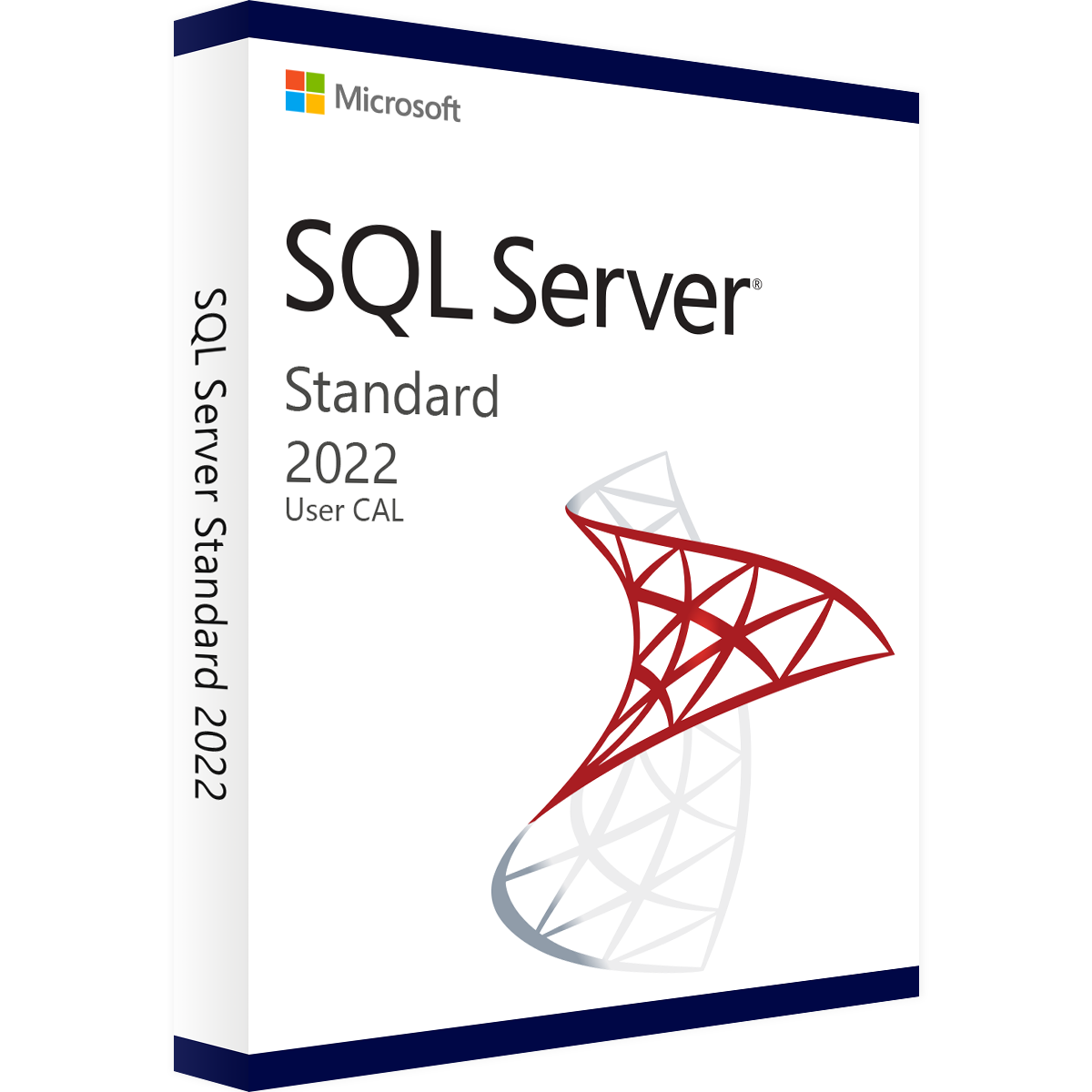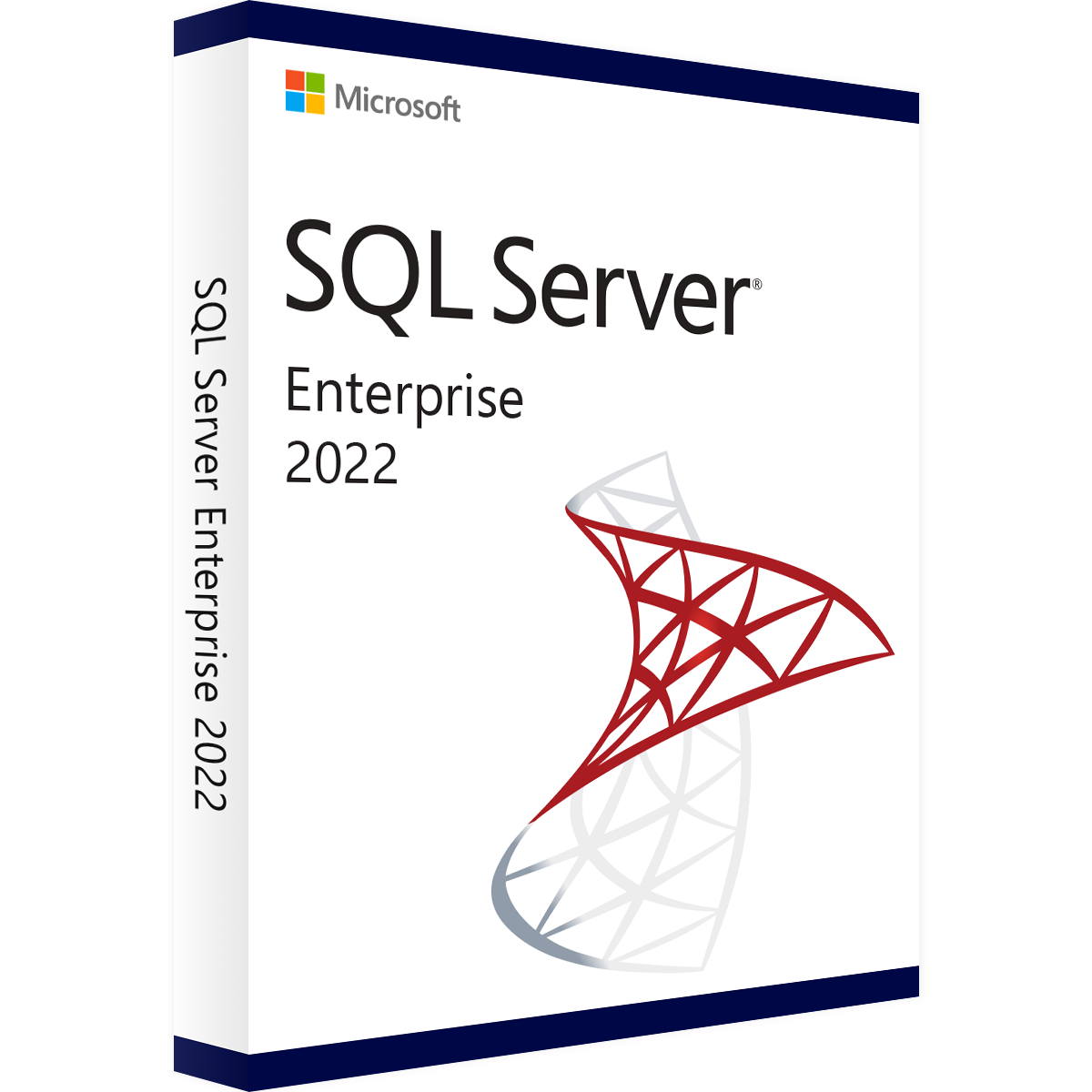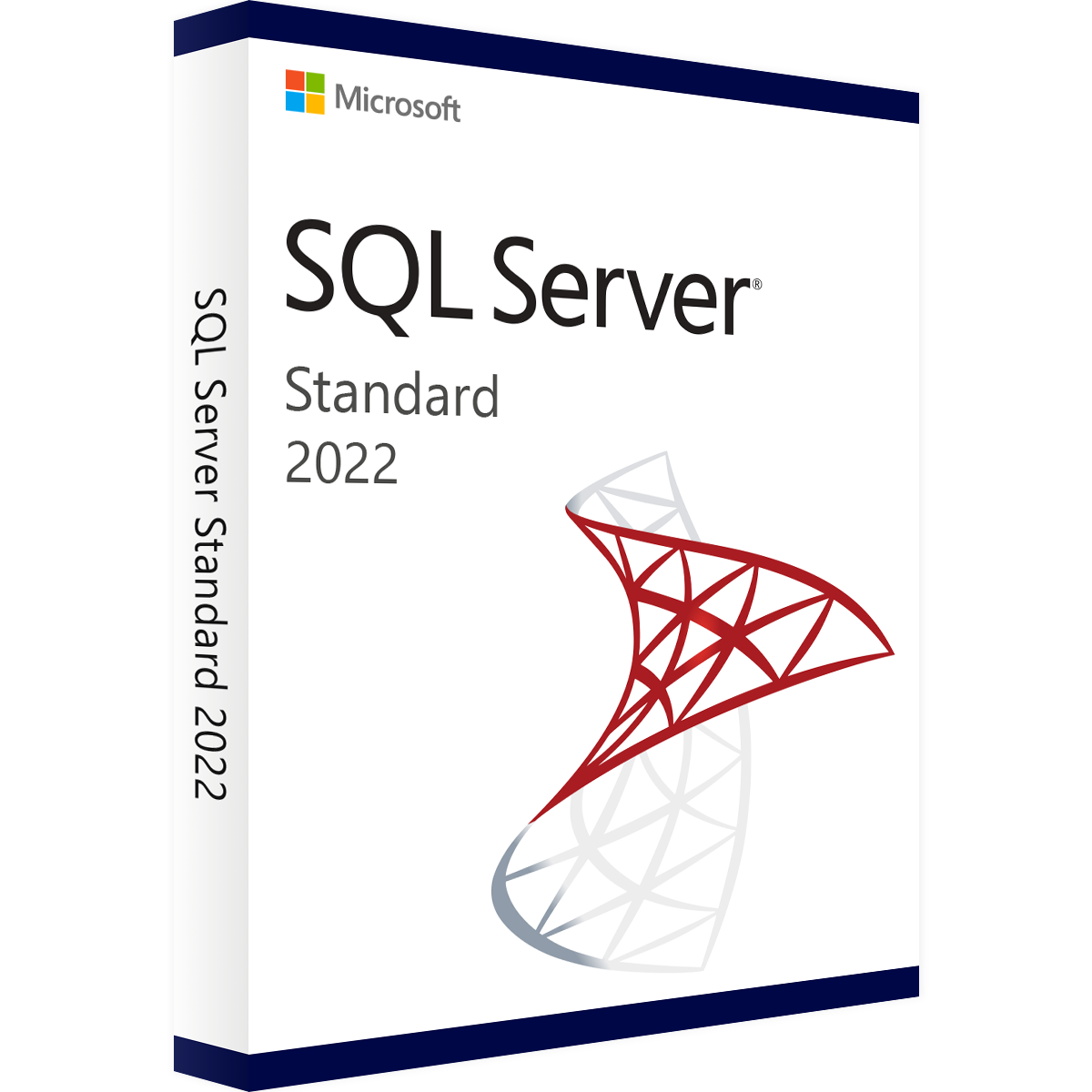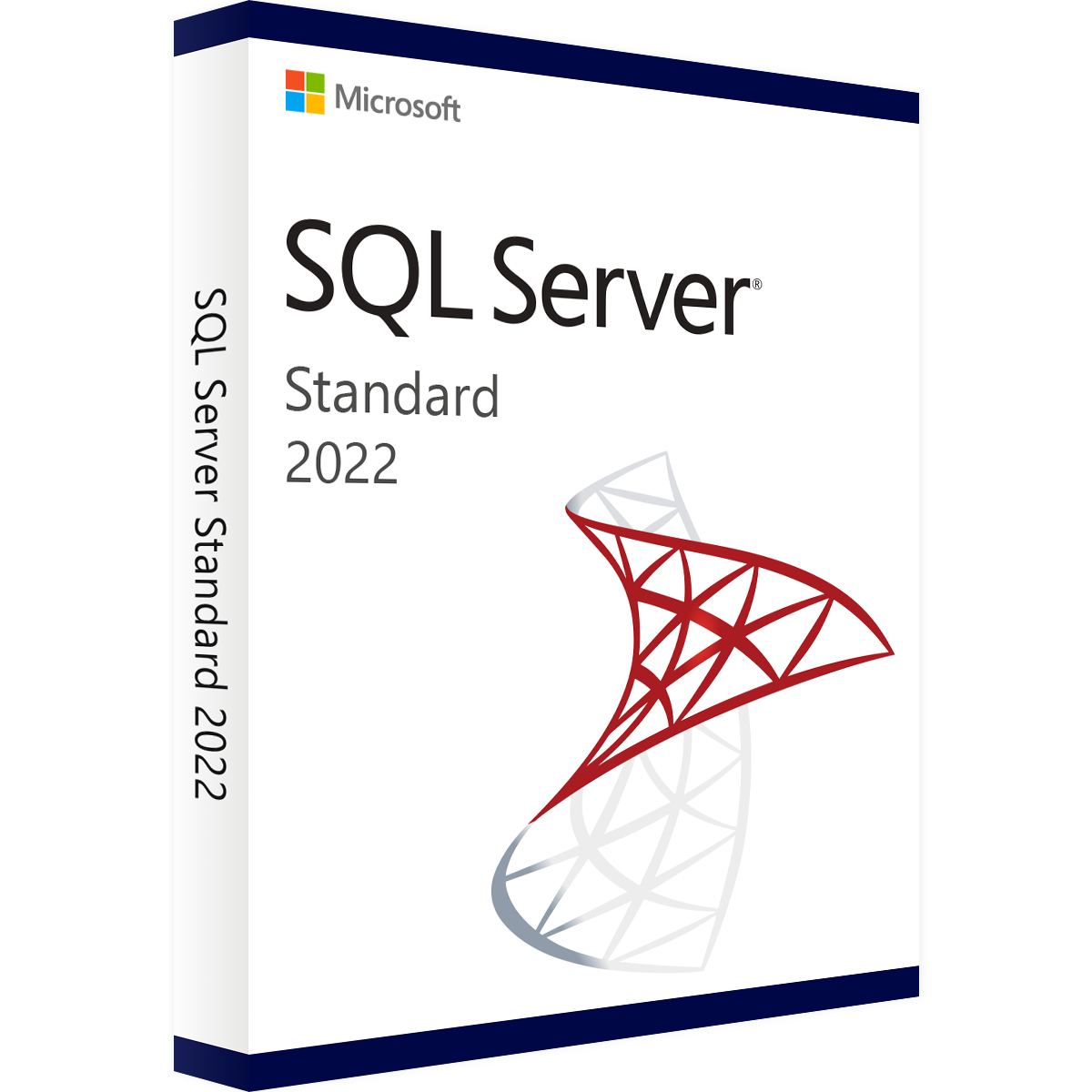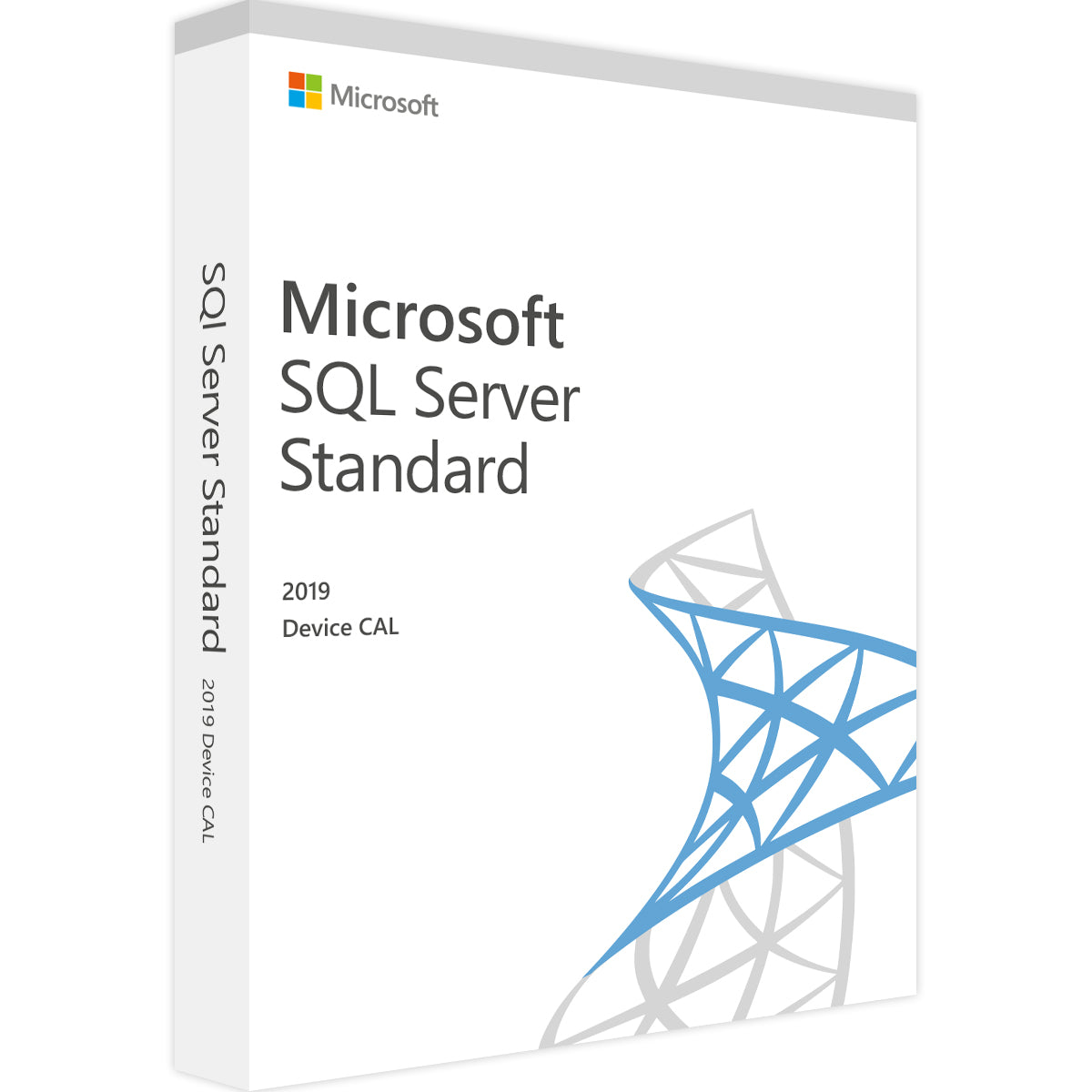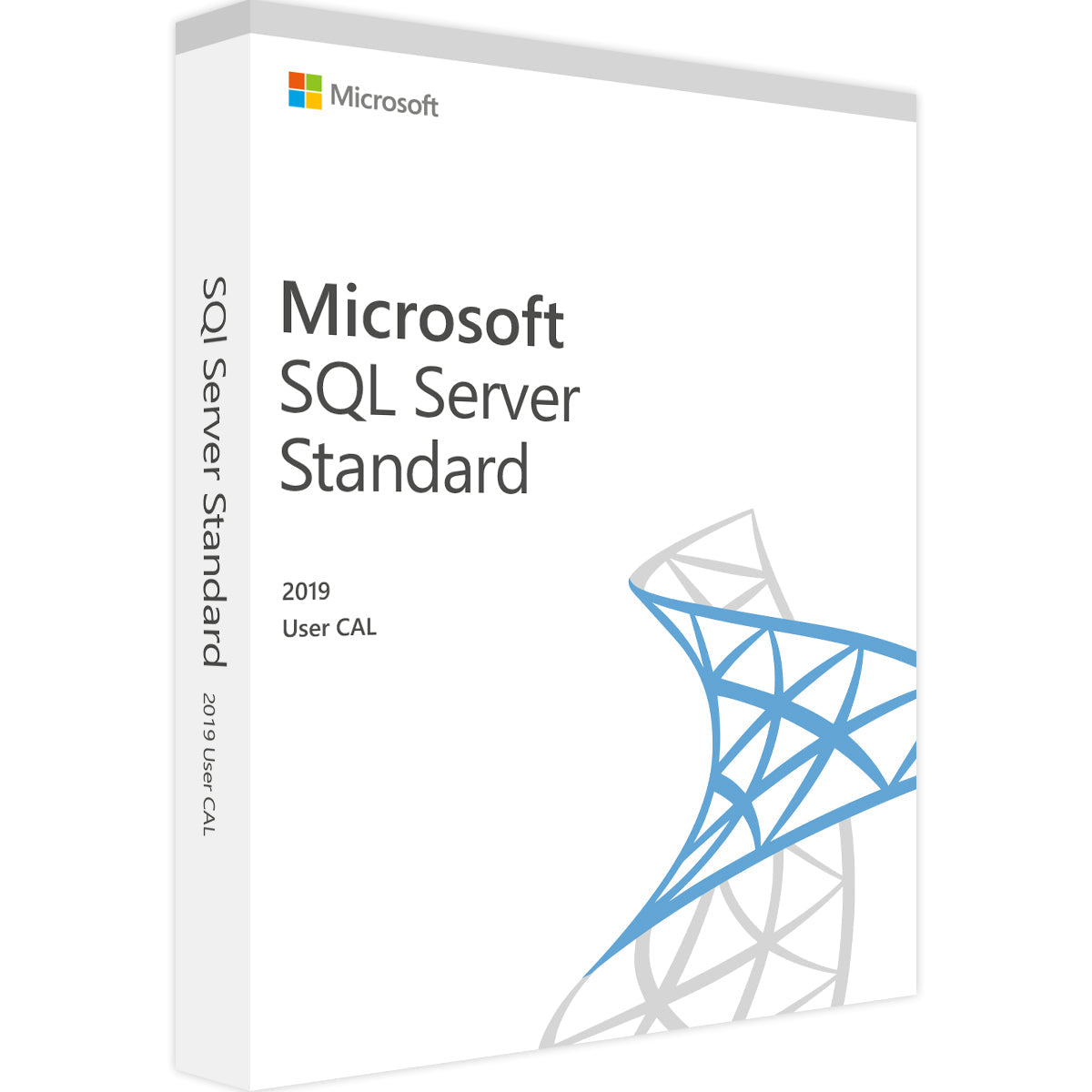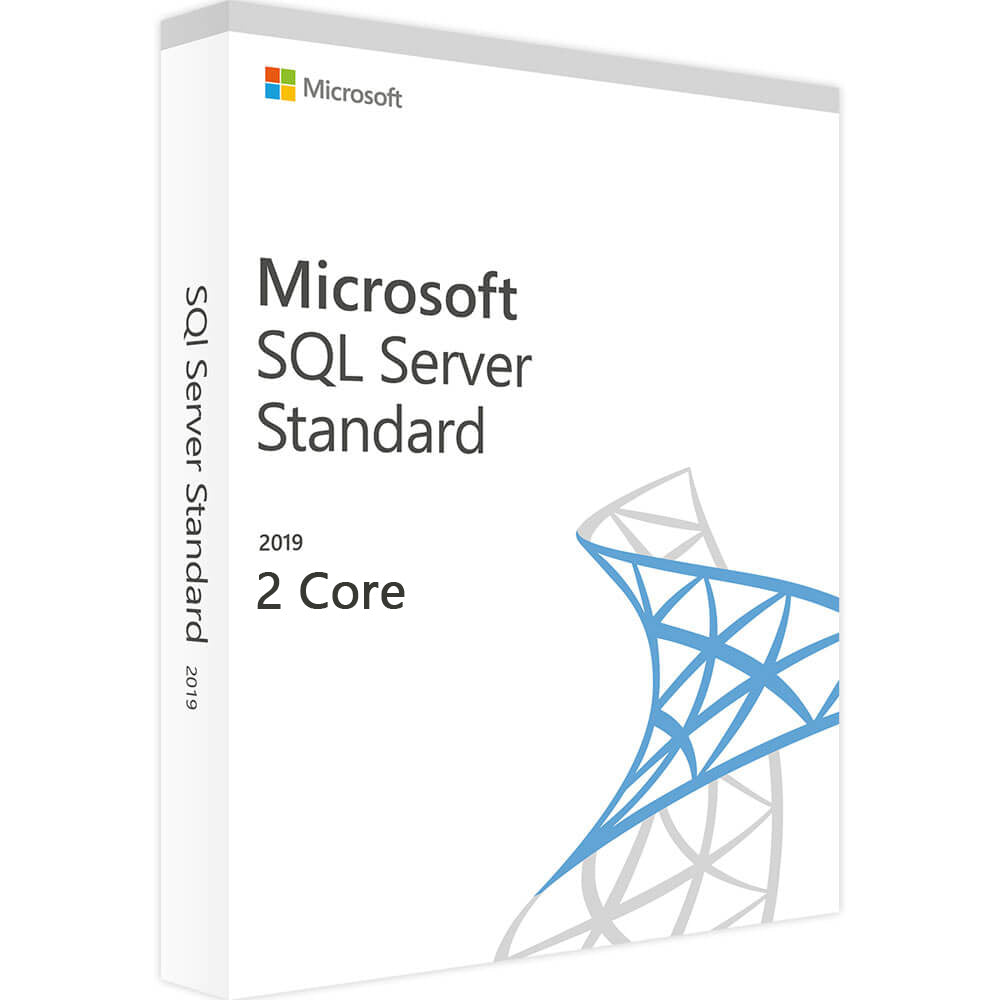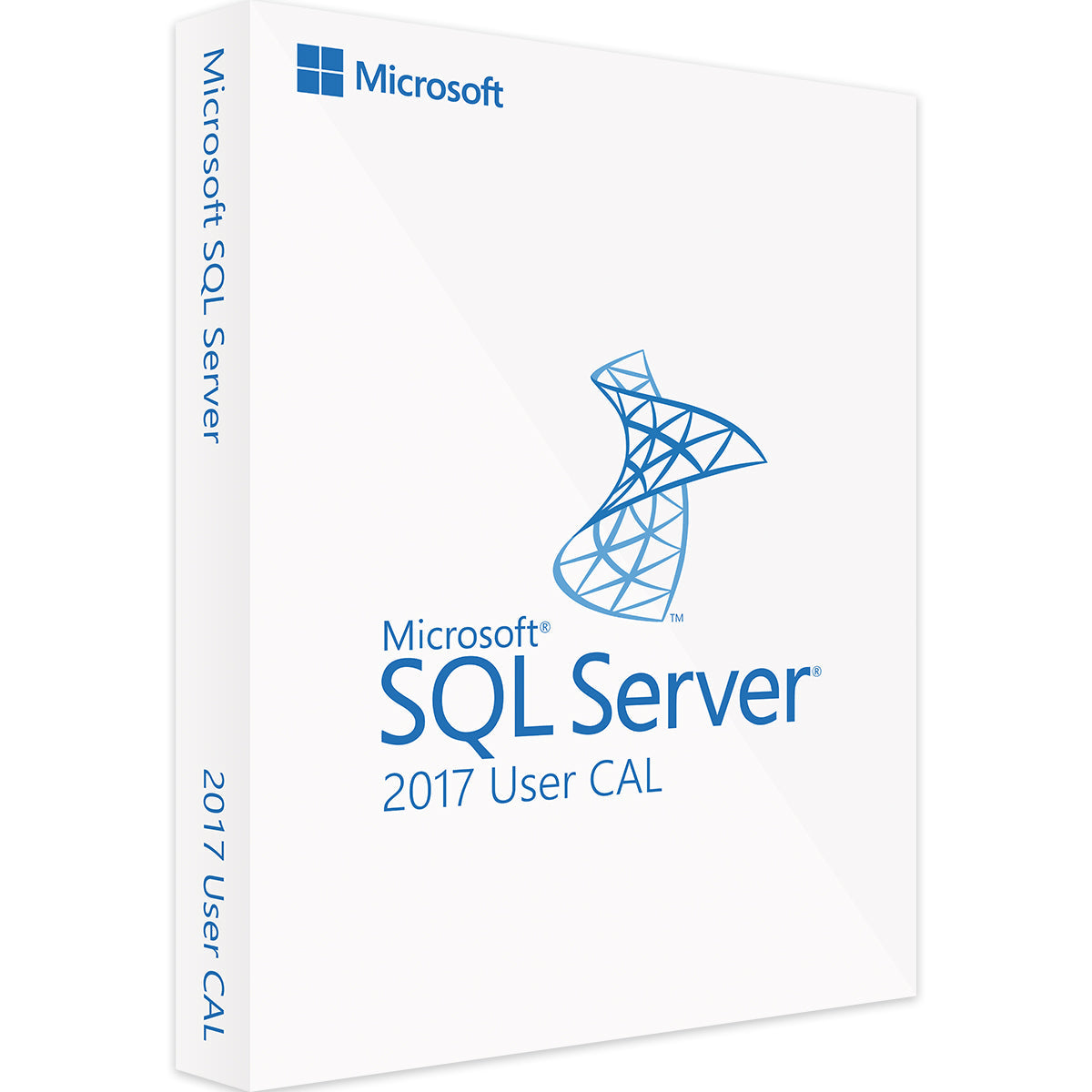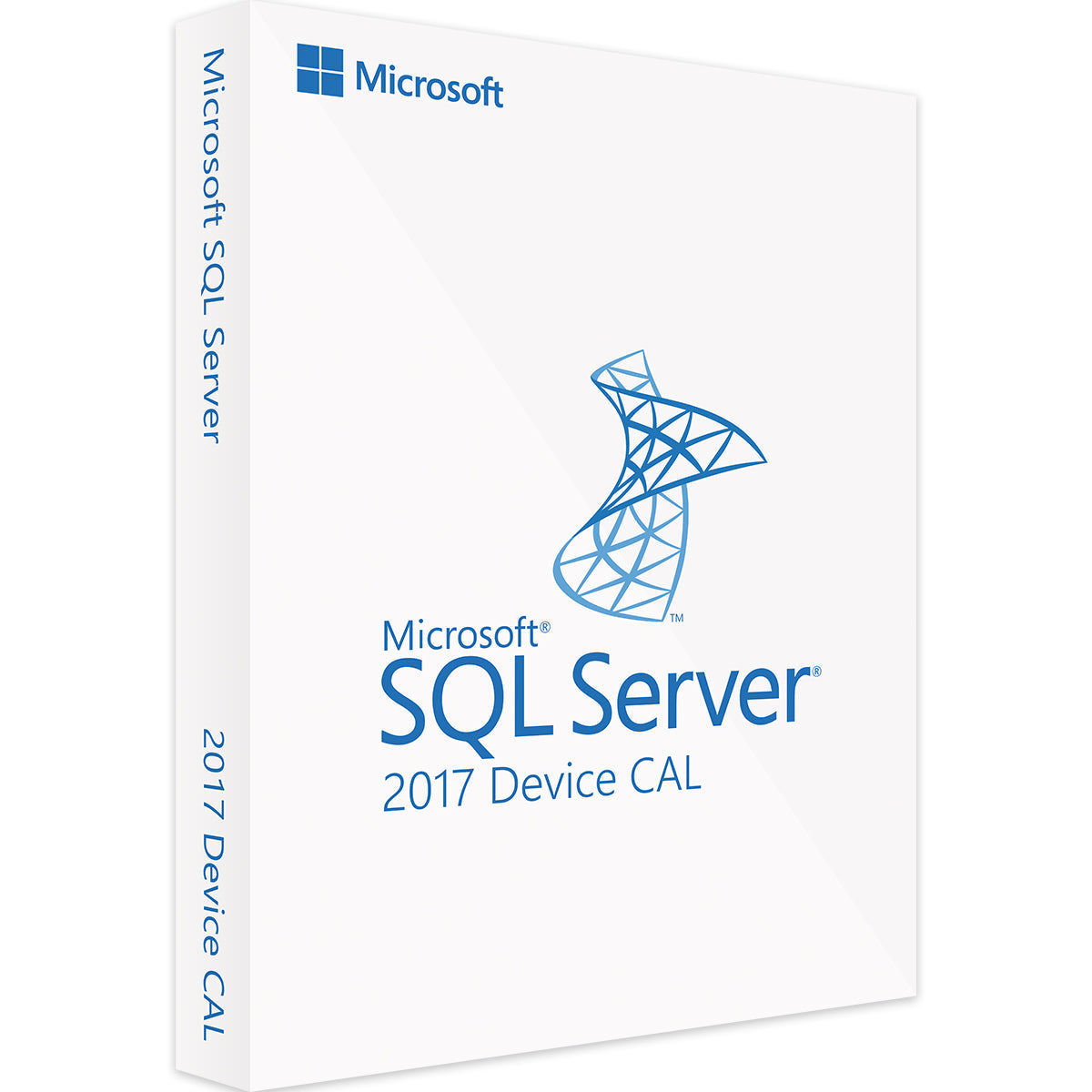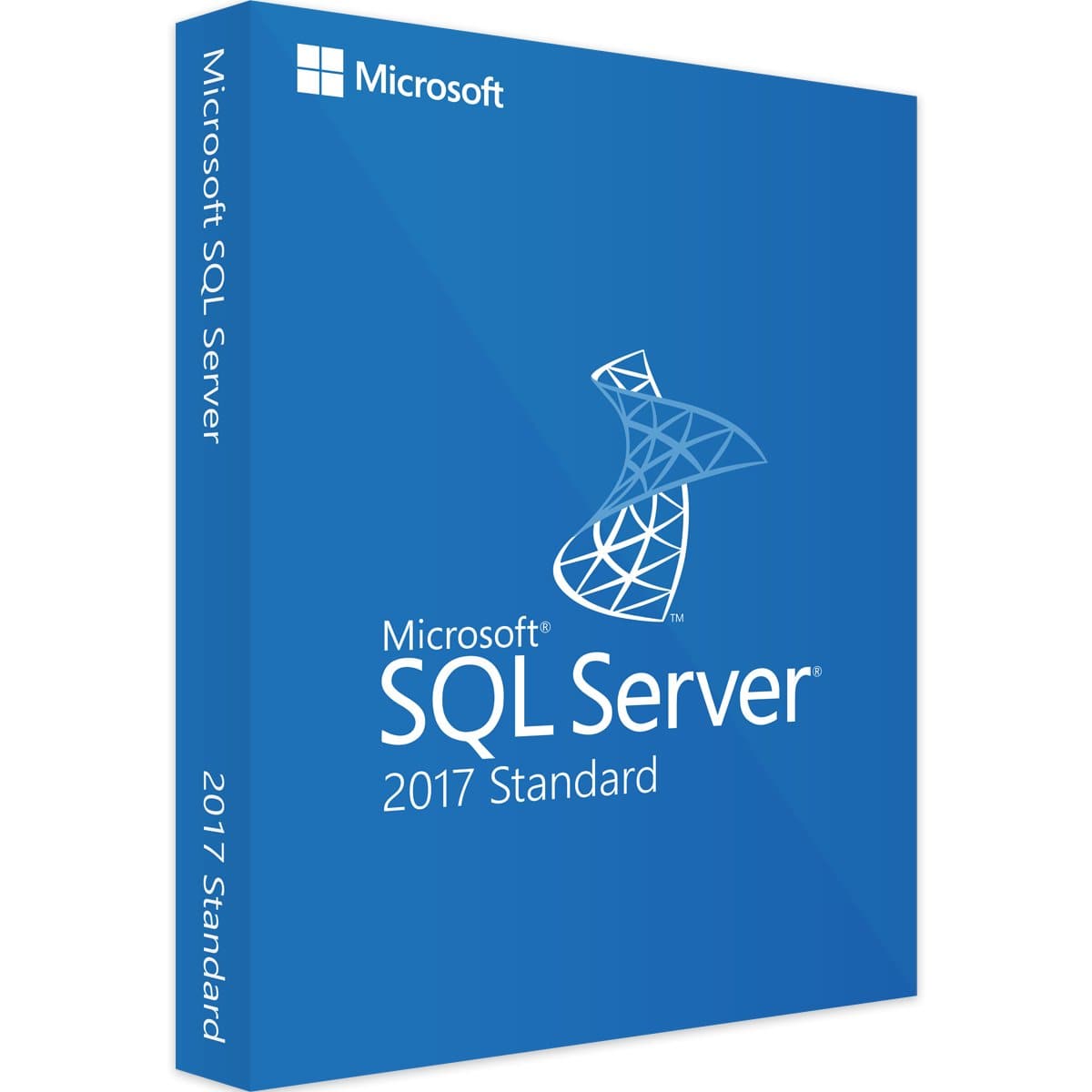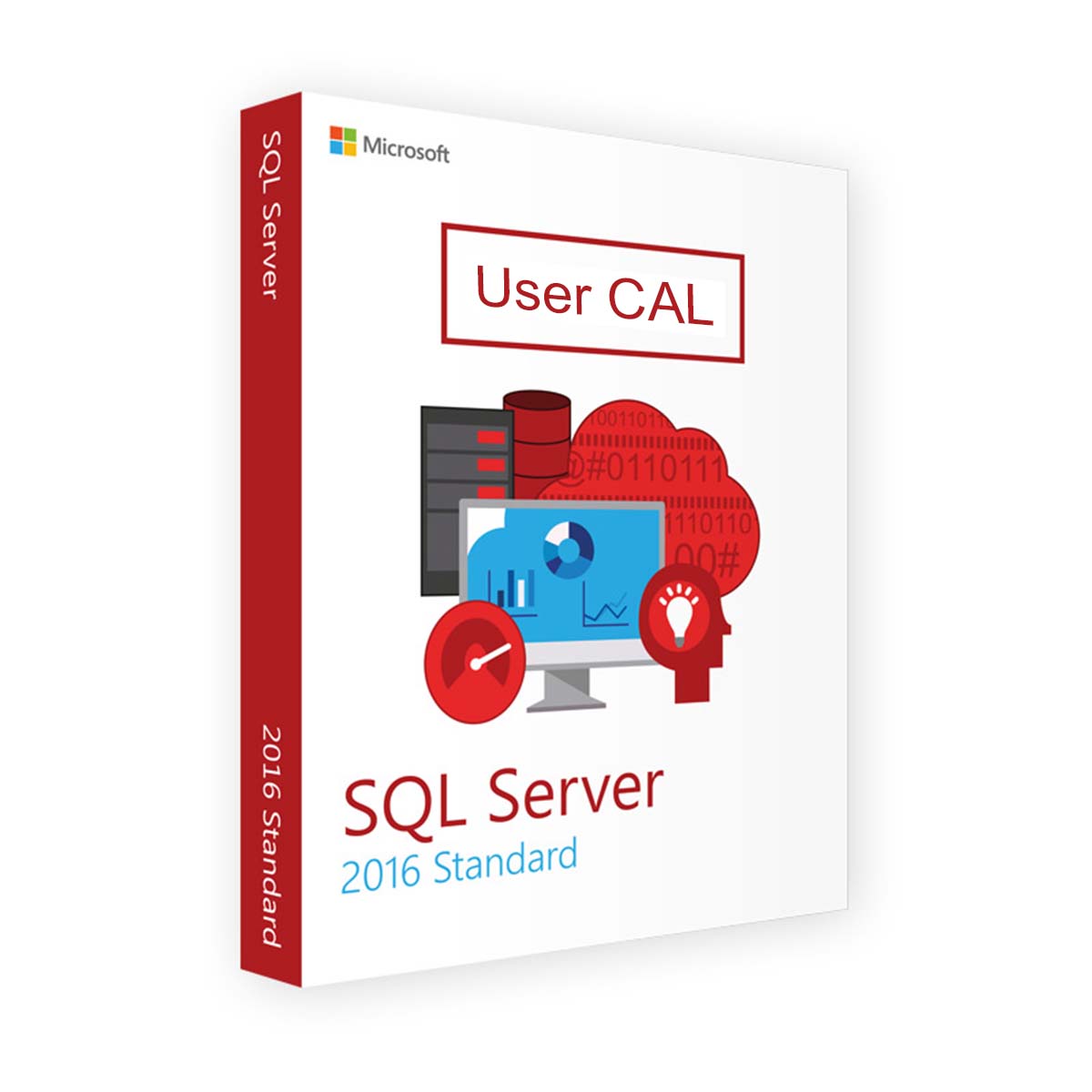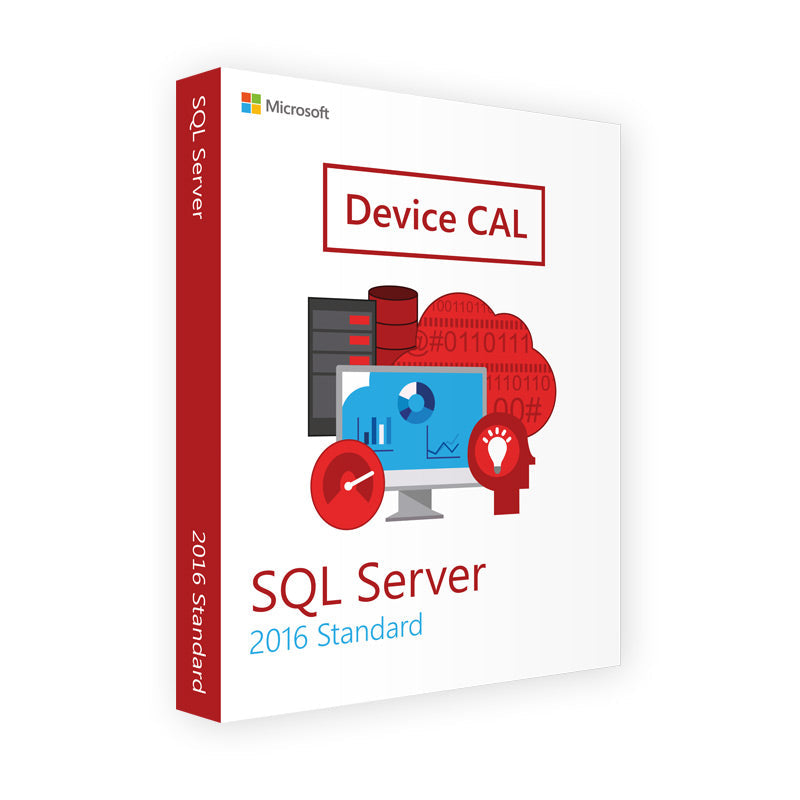last seen
Secure server solutions for modern compliance requirements
The Windows Server operating system helps protect, adapt, and evolve your IT infrastructure. It supports hybrid, multi-cloud, and on-premises environments while improving security and performance. Centralized management tools and virtualization capabilities boost productivity.
Main features of the Windows Server OS
1. Active Directory
Active Directory is the backbone of Microsoft Windows Server network management. It organizes network resources, enforces security policies, and enables centralized user management. It supports domain integration, replication for high availability, and works seamlessly with features like Group Policy for greater control and security.
2. Group Policy
Group Policy enables IT administrators to configure and enforce settings on all computers and users on the network. It is commonly used for software deployment, security configuration, and system updates—ensuring consistency and compliance in any Windows Server environment.
3. Hyper-V
Hyper-V is Microsoft's virtualization platform included with Windows Server, enabling the simultaneous running of multiple operating systems on a single physical server. With features like live migration, dynamic resource allocation, and centralized VM management, Hyper-V delivers scalability and efficiency—with a valid Windows Server license .
4. Remote Desktop Services (RDS)
Remote Desktop Services enables secure remote access to desktops and applications from any device and location. With support for Virtual Desktop Infrastructure (VDI) and session-based virtualization, RDS improves flexibility, resource utilization, and centralized control—ideal for managing Microsoft Exchange environments.
5. DNS (Domain Name System)
Windows Server includes a powerful DNS server that translates domain names into IP addresses. It ensures seamless name resolution on internal networks and improves routing performance, reliability, and connectivity within your Microsoft Windows Server infrastructure.
6. PowerShell
PowerShell is a powerful command-line interface and scripting language for automating server tasks. It enables local and remote administration, integration with other Windows features, and secure execution of complex administrative processes—essential for any Windows Server configuration.
Microsoft Windows Server versions
Discover a wide selection of trusted server solutions, including Microsoft Exchange software, Windows Server, Win Server 2022, SQL Server software, and the Windows Server 2019 license —all essential tools for a secure and scalable IT infrastructure. Below is a detailed overview of the most reliable Microsoft Windows Server versions used in businesses today.
Windows Server 2022
- Windows Server 2022 is a modern server operating system designed to meet the evolving needs of businesses in cloud and on-premises environments. It offers enhanced security features, more powerful virtualization, and expanded networking capabilities. For IT teams planning new deployments, the Windows Server 2022 ISO is available for installation. The Windows Server 2022 license offers flexible deployment options for different company sizes, making it a popular choice among enterprises and system administrators worldwide.
- Windows Server 2022 Standard is ideal for midsize businesses that require basic server functionality. It offers reliable performance and strong virtualization support for critical infrastructure.
- Windows Server 2022 Datacenter is designed for businesses with demanding virtualization requirements. With a Windows Server 2022 Datacenter license, you can run unlimited virtual machines and benefit from advanced security features like Shielded VMs and software-defined networking.
- Windows Server 2022 Essentials is a lightweight, cost-effective solution specifically designed for small businesses with up to 25 users and 50 devices. It includes basic networking and management features at an affordable price.
Windows Server 2019
- Windows Server 2019 Standard is a reliable choice for businesses that require a stable environment with limited virtualization. Windows Server 2019 Standard supports up to two virtual machines and offers basic networking and security features.
- Windows Server 2019 Datacenter is designed for organizations that rely heavily on virtualization and software-defined infrastructures. Server 2019 Datacenter allows for unlimited virtual machines and includes advanced features such as Storage Spaces Direct and Shielded VMs.
- Windows Server 2019 Essentials is designed for small businesses looking for a cost-effective server solution. Server 2019 Essentials supports up to 25 users and 50 devices and offers simplified setup and management tools.
Microsoft SQL Server 2017 Standard
Microsoft SQL Server 2017 Standard is a powerful database solution for growing businesses and enterprise applications. It supports advanced analytics, integrated machine learning, and flexible deployment on Windows and Linux.
With a valid SQL Server license, companies gain access to secure, scalable, and high-performance data management. Microsoft SQL Server features ensure deep integration, comprehensive functionality, and reliable performance in enterprise-wide environments.
Microsoft Server & Exchange Solutions
- Windows Server 2016 Standard is a stable and secure operating system specifically designed for businesses that require a reliable server platform with limited virtualization privileges. This Windows Server 2016 software offers key features such as Nano Server deployment, advanced security mechanisms, and native container support—ideal for modern IT infrastructures.
- Exchange Server 2016 Standard is the optimal solution for small to medium-sized businesses that require reliable and efficient email, calendar, and contact management. Productivity is increased through improved collaboration features, faster search functionality, and seamless integration with Microsoft Outlook and Office.
- Exchange Server 2016 Enterprise is designed for use in large organizations that require a scalable, highly available mailbox infrastructure. It supports a larger number of mailbox databases and offers comprehensive data retention, compliance, and archiving capabilities—essential for regulated industries and large enterprises.
- Microsoft SQL Server 2016 Standard provides a comprehensive data platform for performance-intensive workloads and business-critical applications. With in-memory analytics, advanced reporting capabilities, and robust security features, it ensures reliable data processing in enterprise environments.
- Microsoft SQL Server 2014 Standard
Microsoft SQL Server 2014 Standard is a reliable relational database platform suitable for mission-critical applications. It offers improved in-memory performance, support for disaster recovery, and enhanced data management security.
- Microsoft Exchange Server
Designed for small to medium-sized businesses that require reliable email and calendar functionality, Exchange Server 2013 Standard offers user interface improvements, enhanced compliance features, and better integration with Outlook Web App.
Exchange Server 2013 Enterprise offers additional scalability and supports a larger number of mailbox databases per server. It is ideal for large organizations that require advanced compliance, archiving, and data retention capabilities.
- Windows Server & SQL Server
Microsoft SQL Server 2017 Standard is a powerful database solution for growing businesses and enterprise applications. It supports advanced analytics, integrated machine learning, and flexible deployment on Windows and Linux.
With a valid SQL Server license, companies gain access to secure, scalable, and high-performance data management. Microsoft SQL Server features ensure deep integration, comprehensive functionality, and reliable performance in enterprise-wide environments.
- Windows Server 2008 R2 Standard
Windows Server 2008 R2 Standard is a 64-bit server operating system based on the Windows 7 architecture and offers significant performance and security improvements. It introduced features such as DirectAccess for remote connections, an enhanced Active Directory, and improved Group Policy management.
Why choose Windows Server?
Windows Server is a powerful, scalable, and secure operating system tailored to the needs of businesses of all sizes. With features such as Active Directory, Group Policy, Hyper-V virtualization, and Remote Desktop Services, it offers comprehensive tools for network management, security, and performance optimization.
Whether you run file servers, host applications, or manage virtual environments, Windows Server impresses with its reliability and professional enterprise support.
Thanks to built-in security features, cloud integration, and flexible deployment options, it is the preferred solution for IT professionals worldwide.
Get started with Windows Server now!
Ready for an infrastructure upgrade? Discover top editions like Windows Server 2022 , 2019 and 2016 at unbeatable prices – only at Software-Dealz .
Ms Windows Server vs. Windows Operating System
| feature | Windows Server | Windows (Desktop) |
|---|---|---|
| 1. Purpose | Designed for server management, networks and enterprise applications | For personal or office use, e.g. surfing, documents |
| 2. Services & Roles | Offers extended roles | Basic network functions only; no server services included |
| 3. Performance | Optimized for multi-user environments and high workloads; supports server hardware | Optimized for single users and user-friendly performance |
| 4. User interface | Often with minimal GUI or only command line; no consumer apps like Cortana | Comprehensive graphical interface with multimedia and user-friendliness |
| 5. Security & Access | Requires secure credentials; detailed user and role management | Login mostly via Microsoft account; limited role management |
| 6. Hardware support | Supports powerful server hardware configurations | Supports common desktop and laptop hardware |
Key performance metrics for Windows Server
| No. | Metric | Purpose | Advantage |
|---|---|---|---|
| 1 | CPU usage | Monitors processor load and peaks | Helps detect overloads and analyze the causes of downtime |
| 2 | Memory usage | Tracks RAM usage across the system | Detects over- or under-utilization to optimize memory usage |
| 3 | Processor queue length | Measures the number of threads per processor in the queue | Shows whether the current processors can handle the workload efficiently |
| 4 | Disk usage with capacity planning | Monitors disk usage and sudden spikes | Enables proactive planning and prevents performance degradation due to full drives |
| 5 | Top processes by CPU/Memory | Identifies processes with the highest CPU and RAM consumption | Supports decisions such as terminating processes, hardware upgrades or load balancing |
|
✅ Genuine Windows Server License ✅ Secure online activation ✅ Instant download after purchase ✅ Verified software provider ✅ Long-term usable license keys |
|||