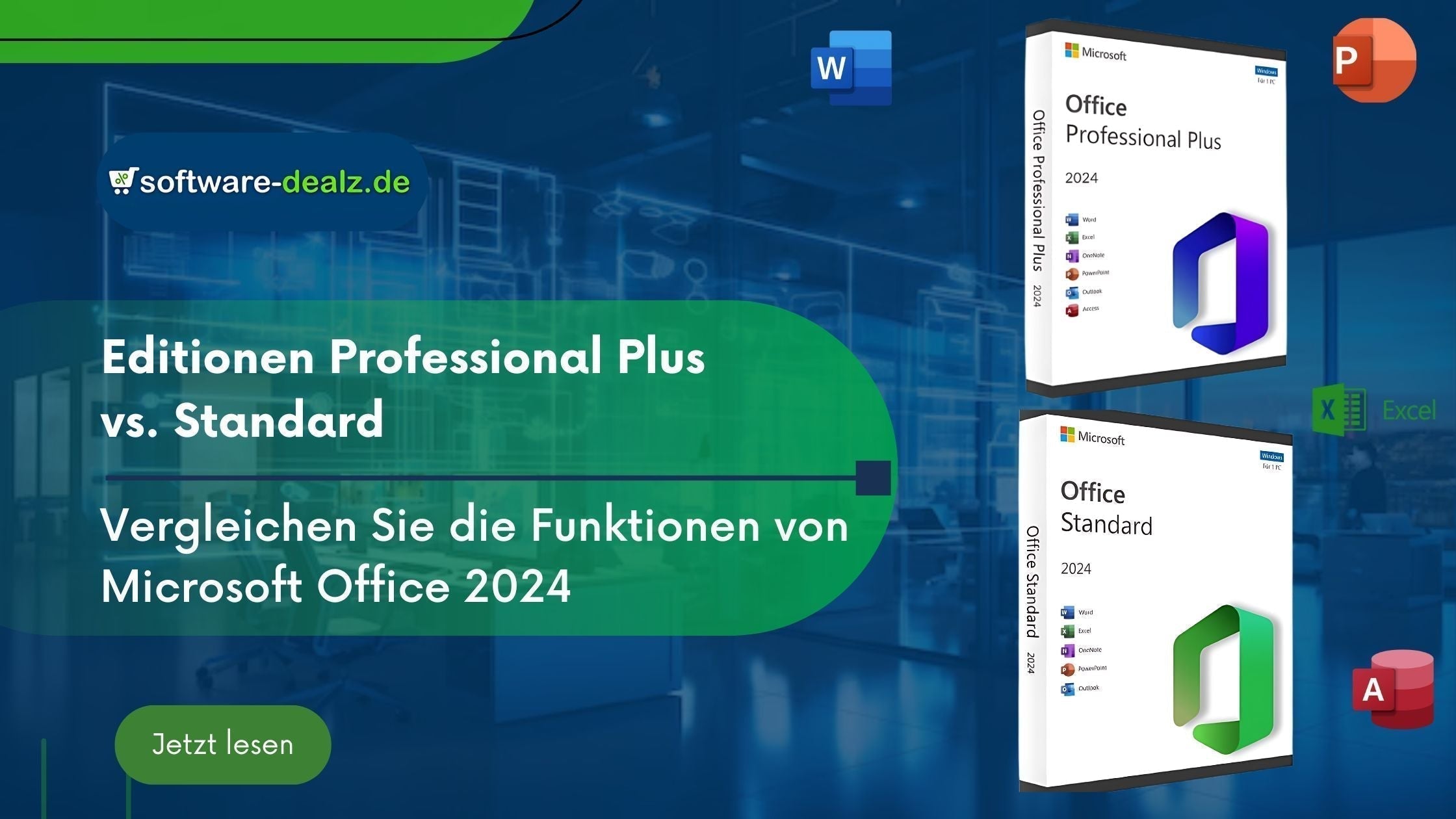Microsoft has launched its new Office 2024 suite, available in four editions: Office 2024 Home & Student , Office 2024 Home & Business , Office 2024 Standard , and Office 2024 Professional Plus .
Each edition is designed to meet different user needs – from basic tools for home users to advanced features for business users.
In this blog, we take a closer look at the MS Office 2024 Standard and Office 2024 Professional Plus editions to help you figure out which one best suits your needs.
What's new in Microsoft Office 2024?
Designed to meet the needs of modern, tech-savvy users, Microsoft Office 2024 leverages advances in AI and automation to create a smarter and more efficient work environment. Microsoft recognized a clear need for an office suite that not only increases productivity, but also prioritizes data security and is flexible across a variety of devices—thus meeting the diverse needs of both remote and in-house users.
Office 2024 ITSC brings intelligent workflows that leverage AI-driven features to make tasks faster and more intuitive. Enhanced cybersecurity measures ensure strong data protection and address privacy concerns in an increasingly connected world.
Main features of Microsoft Office 2024 editions
Core applications
1. Word : Create professional documents with advanced editing tools and collaboration features.

2. Excel : Manage data and gain insights with powerful spreadsheets, including updated functions and formulas.

3: PowerPoint
- Presenting with Cameo
-
Insert your live camera feed directly onto a PowerPoint slide.
-
Apply effects such as formatting, transitions, and styles to your camera feed.
- Create video in the recording studio
-
Record your presentation or individual slides and capture voice, freehand gestures and video.
-
Export the recording as a video file for your audience.
- Embed Microsoft Stream (on SharePoint) videos
-
Enhance your presentation with embedded Microsoft Stream videos for even more powerful storytelling.
- Accessibility menu
-
Access all accessibility tools in one place within PowerPoint 2024 LTSC for Windows.
-
Already available for PowerPoint LTSC on Mac.
- Save as PDF with accessibility
-
Maintain accessibility when saving as PDF with the “Optimized for electronic distribution and accessibility” option.
-
Available for Windows and Mac users.

- Add subtitles for video and audio
-
Add subtitles or captions for videos and audio files in your presentation.
-
Enables wider accessibility, including for people with hearing impairments.
- Insert image from a mobile device
-
Insert photos into your PowerPoint slides directly from an Android device.
-
Saves the intermediate step of image transfer.
- Like reactions to comments
-
Recognize new comments by a blue dot.
- Show support for comments by liking them.
4. Outlook : Organize email, calendar, and contacts for seamless communication (included in both editions).
Exclusive applications in Professional Plus
-
Access
Available only in the Professional Plus edition, Access enables advanced users and businesses to efficiently create and manage databases. This is especially valuable for those managing large data sets or requiring customized database solutions.
-
Publisher
Also exclusive to Professional Plus, Publisher is a tool for creating beautiful layouts and designs, ideal for marketing materials and other professional documents.
Who should choose Office 2024 Professional Plus?
Office 2024 Pro Plus is designed for advanced users, businesses, and professionals who need robust features beyond the standard applications.
This edition is ideal for those who work with data, lead teams, or create professional materials. Here's how it can help a variety of modern professionals:
Growing small businesses
Professional Plus offers Access for managing custom databases, a powerful tool for organizing and analyzing data. This is especially helpful for small businesses that need to track customer information, inventory, or financial data without investing in external software solutions.
Data analysts and financial professionals
For users working with complex data sets, Access enables data storage, retrieval, and analysis. This feature is valuable for data-driven roles, from financial analysts to research professionals, as they can create custom data solutions and automate routine processes.
Marketing and design teams
Publisher in Professional Plus enables users to create high-quality, brand-consistent content. This is especially beneficial for marketing teams that need to produce materials such as brochures, newsletters, and advertisements, enabling them to meet deadlines without relying on external design services.
Security-conscious organizations
Integrated data loss prevention (DLP) and advanced security features make Professional Plus an ideal choice for industries that handle sensitive information, such as healthcare, legal, and finance. These tools help protect confidential data and ensure regulatory compliance.
Who should choose Office 2024 Standard?
Office 2024 Standard is versatile and ideal for professionals and small businesses that need basic productivity tools without the added complexity of advanced applications. Here's why Office 2024 for Mac is a great fit for a range of modern professionals.
Freelancers and remote workers
The Standard Edition offers all the essential applications—Word, Excel, PowerPoint, and Outlook—and allows freelancers and remote workers to manage projects, communicate effectively, and stay organized without additional tools. It's perfect for those who need reliable software without a feature overload.
Teachers and academic professionals
Core apps like Word and Excel allow teachers to create lesson plans, organize data, and present materials. Outlook helps keep schedules and tasks organized, supporting productivity in classrooms or virtual environments.
Startups and small teams
Office 2024 Standard provides everything a small team needs to work efficiently, at no extra cost. With tools like Word for documentation, Excel for budgeting and tracking, PowerPoint for presentations, and Outlook for communication, it covers the basic needs of a startup and helps teams organize tasks and collaborate effectively.
Nonprofits and community organizations
Organizations focused on outreach, advocacy, or community support can benefit from the Standard Edition's core tools for creating reports, managing volunteer schedules, and communicating with donors.
With its affordable price and basic features, Office 2024 Standard provides a solid foundation for organizational tasks.
People also ask
When was Office 2024 released?
Microsoft Office 2024 is already released and available now. As the latest upgrade to the Office suite, it offers enhanced tools and features specifically designed for professionals and students.
At Software-Dealz, you can purchase your original Office 2024 license today. Visit our website to explore your options and complete your purchase with ease.
What does Microsoft Office 2024 look like?
Office 2024 features a modernized and optimized user interface that makes navigation and use even easier. Highlights include:
- Revised ribbon design : Organized tools with a focus on usability.
- Improved Dark Mode : Better readability during long work sessions.
- Customizable designs : Adapt the interface to your style or work environment.
How do I install Office 2024?
Installing Office 2024 is easy with Software-Dealz . Follow these step-by-step instructions:
- Buy license : Purchase your original Microsoft Office 2024 license from Software-Dealz.
- Download Setup File : After purchase, you will receive an email with the official setup file to download.
- Run the installer : Open the downloaded file and follow the on-screen instructions to install Office 2024.
- Activate product : Use the activation key from Software-Dealz to complete the installation.
If you encounter any problems, our support team is always available to help.