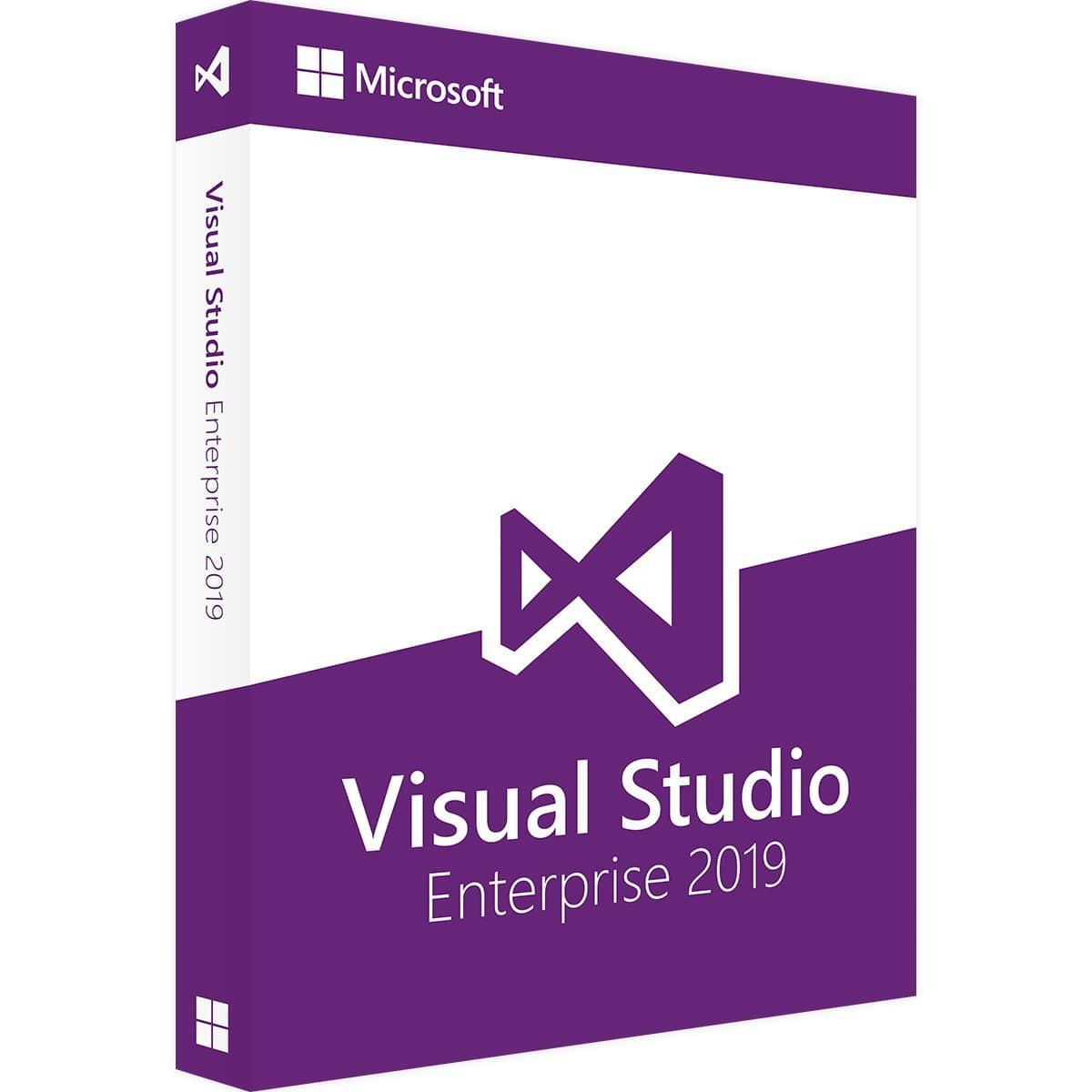![]() Beim Kauf von Microsoft Visual Studio 2019 Enterprise erhalten Sie
sofortigen Zugriff auf:
Beim Kauf von Microsoft Visual Studio 2019 Enterprise erhalten Sie
sofortigen Zugriff auf:
- Ihren Microsoft Visual Studio 2019 Enterprise Lizenzschlüssel
- Original-Software als Download
- Unterstützung & Support bei der Installation
Description
Below you will find all information about shipping and payment conditions:
Prices
The prices stated on the product pages include statutory VAT and other price components.
Shipment
Delivery of download products:
Delivery is exclusively digital via email. This is free of charge to all of the countries we specify.
For all payment methods except prepayment and purchase on account, digital shipping takes place within 1 minute after successful processing of the payment.
Delivery of physical products:
You will receive your personalized product key, along with your data storage device (CD/DVD/USB), and installation instructions by mail 1-3 business days after receipt of payment. Shipping within Germany costs €5.99, to Austria €8.99, and to Switzerland €12.49 and may take 1-5 business days.
You will receive a tracking number for each shipment via email, which you can use to track your shipment using the following link:
(Please provide the shipping date from the email and your tracking number.)
Our payment options:
- PayPal
- Prepayment
- credit card
- Statispay
- Pay with Klarna
- EPS
- Purchase on account for companies
Further details on payment
- Your credit card account will be charged upon completion of the order.
- If paying by invoice, the invoice amount must be paid within 14 days.
- Purchase on account is only available to companies.
In order to offer you Klarna's payment options, we will transmit personal data, such as contact details and order details, to Klarna. This allows Klarna to assess whether you are eligible for the payment options offered through Klarna and to adapt the payment options to your needs. General information about Klarna can be found here. here . Your personal information will be processed by Klarna in accordance with applicable data protection regulations and as stated in Klarna's privacy policy treated.
1. Buy
Benefit from our low prices and offers.
2. Download
You can download and use your software immediately.
3. Receive key
You will receive the product keys for your software by email.
4. Activate
Activate the software with the product key received by email.
A notice:
This only applies to the instant download version and requires receipt of payment.
If you purchased your software as a USB/DVD, you will receive the product key and the data carrier by post within 3 working days of receipt of payment. Install the software via the data carrier and then simply activate it with the included product key.
100% SECURE PAYMENT
Your payment information is processed securely. We do not store credit card details nor have access to your credit card information.