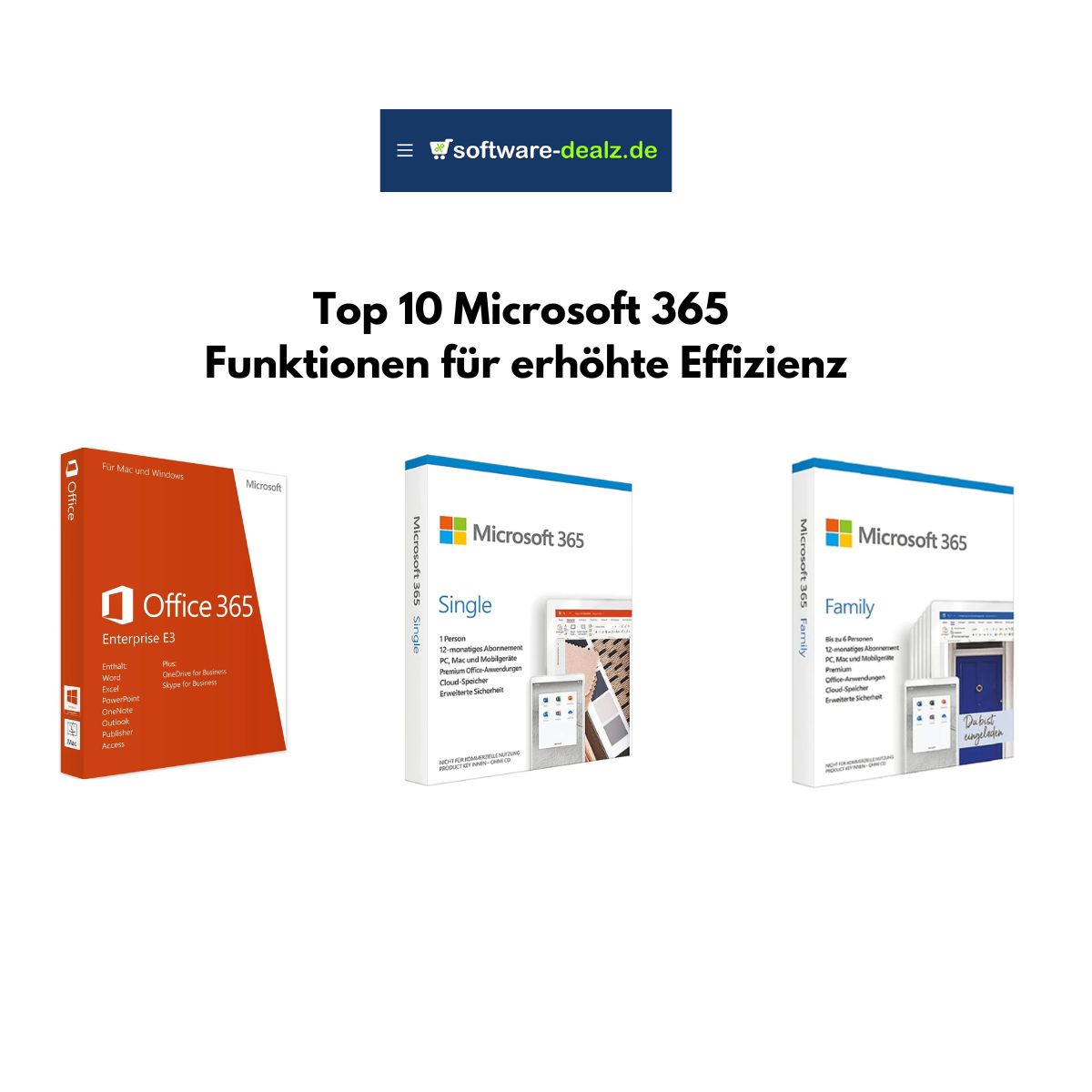Microsoft 365 is a comprehensive suite of applications and services that helps both businesses and individuals work more productively and efficiently. However, many users aren't aware of all the features available to them. In this article, we'll highlight the top 10 features you should definitely use in your daily work routine.
1. Microsoft Teams for seamless collaboration
Microsoft Teams is the central hub for teamwork in Microsoft 365. It enables chat, video conferencing, file sharing, and the integration of many apps in one place. Teams offers the ability to create channels for different projects or departments to structure and optimize communication.
2. OneDrive for cloud storage
OneDrive offers 1 TB of cloud storage per user and allows access to your files from anywhere. Automatic synchronization keeps your files up to date, and you can easily share files and folders with colleagues.
3. Outlook for email and calendar management
Microsoft Outlook is much more than just an email client. It offers comprehensive calendaring, task management, and the ability to schedule meetings. Integration with Microsoft 365 allows you to seamlessly sync your appointments and tasks with other applications like Teams and To-Do.
4. SharePoint for company-wide collaboration
SharePoint is a powerful platform for creating intranets and team websites. It enables document centralization, knowledge sharing, and workflow management. SharePoint improves collaboration and ensures all team members have access to the same information.
5. PowerAutomate for process automation
With Power Automate, you can automate repetitive tasks and business processes. Create workflows between your favorite applications and services to reduce manual tasks and increase efficiency, enabling better use of your time and resources.
6. Microsoft Planner for task management
Microsoft Planner is an easy-to-use project and task management tool. It lets you create plans, assign tasks, and track progress. Visual maps and charts help you keep track of the status of your projects and tasks.
7. Power BI for data analysis and reporting
Power BI is a data visualization and business analytics tool that helps you gain actionable insights. Create interactive reports and dashboards to analyze and visualize data from multiple sources, helping you make informed decisions and improve your business's performance.
8. Microsoft Forms for surveys and feedback
With Microsoft Forms, you can create surveys, quizzes, and feedback forms. The collected data is automatically analyzed in real time, and you can further process the results in other applications like Excel. This is an excellent tool for collecting opinions and feedback from customers or employees.
9. To-Do for personal task management
Microsoft To-Do helps you organize personal tasks and to-do lists. With the ability to categorize tasks, prioritize, and set reminders, you'll always stay on top of your daily tasks. Integration with Outlook lets you convert emails into tasks.
10. Yammer for company-wide social network
Yammer is the social network for your company. It encourages the exchange of ideas and information between employees and supports collaboration across departments and locations. Use Yammer to strengthen the culture and cohesion within your company.
These ten Microsoft 365 features can significantly increase your productivity and help you streamline your workflows. Take advantage of the opportunities this powerful suite offers to streamline your daily tasks and advance your business – with S oftware-dealz.de .
FAQs
What is Microsoft Teams and how can it improve the way I work?
Microsoft Teams is a central hub for teamwork, offering chat, video conferencing, file sharing, and multi-app integration in one place. It improves communication and collaboration by allowing you to create channels for different projects or departments.
How can I use OneDrive to securely store and share my files?
OneDrive offers 1 TB of cloud storage per user, allowing you to access and sync your files from anywhere. You can easily share files and folders with colleagues and ensure all documents are always up to date.
What benefits does Microsoft Outlook offer besides email management?
Microsoft Outlook offers comprehensive calendaring, task management, and meeting scheduling capabilities. It integrates seamlessly with other Microsoft 365 applications such as Teams and To-Do, enabling efficient appointment and task management.
How can SharePoint improve collaboration in my company?
SharePoint enables the creation of intranets and team sites that centralize document management, knowledge sharing, and workflow management. It improves collaboration by giving all team members access to the same information.
What is Power Automate and how does it help with process automation?
Power Automate is a tool for automating repetitive tasks and business processes. It allows you to create workflows between different applications and services, reducing manual tasks and increasing efficiency.
How can Microsoft Planner support my task management?
Microsoft Planner is an intuitive project and task management tool. It lets you create plans, assign tasks, and track progress using visual maps and charts, making it easier to keep track of projects and tasks.
What can I use Power BI for and how does it support data analysis?
Power BI is a data visualization and business analytics tool. It helps you create interactive reports and dashboards to analyze and visualize data from various sources. This enables informed decision-making and improves your business performance.
What are the benefits of Microsoft Forms for surveys and feedback?
With Microsoft Forms, you can easily create surveys, quizzes, and feedback forms. The collected data is automatically analyzed in real time and can be further processed in other applications like Excel. It's an excellent tool for gathering opinions and feedback from customers or employees.
How does Microsoft To-Do support my personal task management?
Microsoft To-Do helps you organize personal tasks and to-do lists. With the ability to categorize tasks, prioritize, and set reminders, you'll always stay on top of your daily tasks. Integration with Outlook lets you convert emails into tasks.
What is Yammer and how does it promote communication within the company?
Yammer is a social network for companies that encourages the exchange of ideas and information among employees. It supports collaboration across departments and locations and helps strengthen corporate culture and cohesion.